Projects
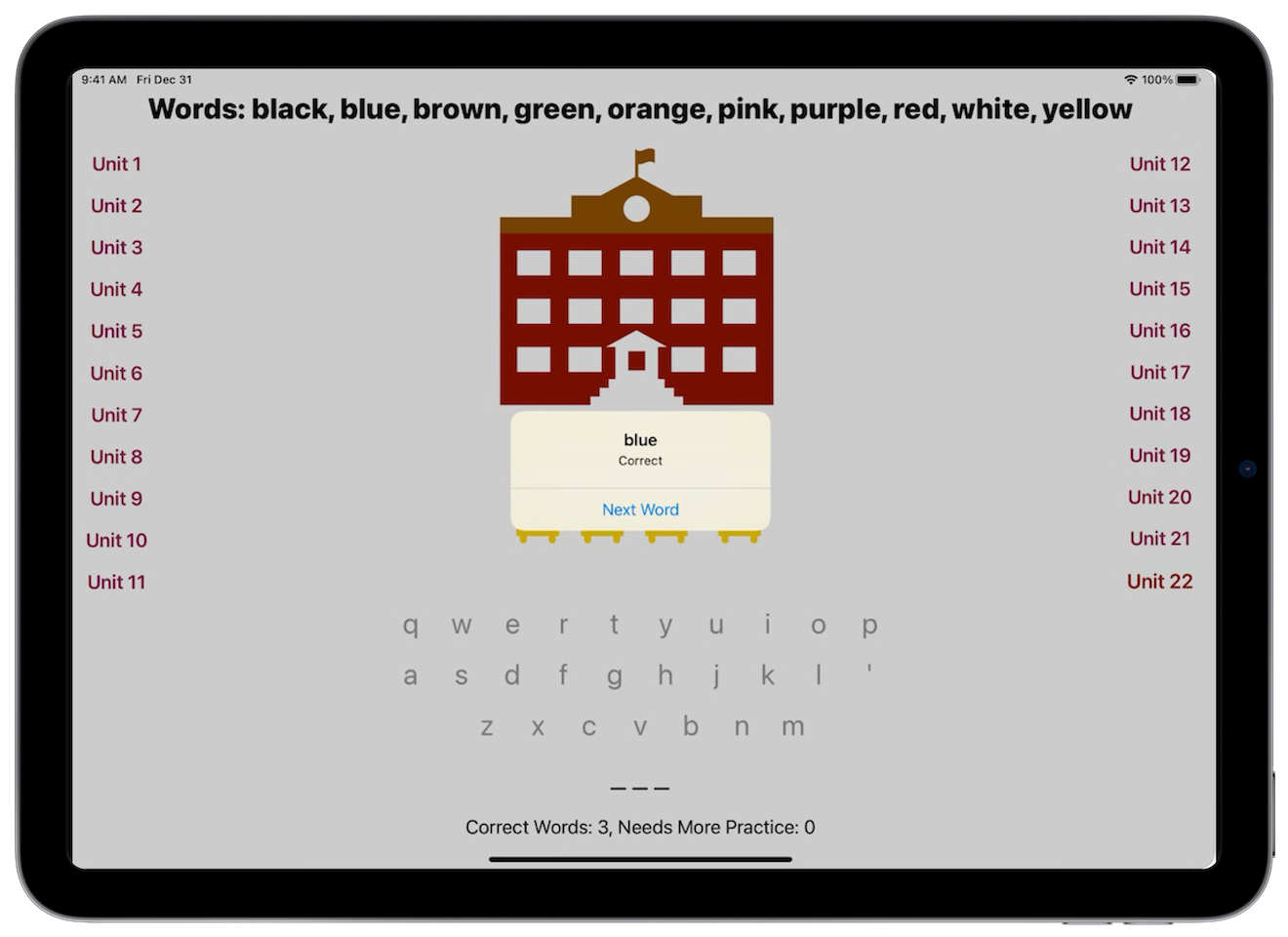
Kindergarten SightWord Spell
A single-screen iPad app that enables teachers and parents to help their children deepen their knowledge of their basic sight words by having them spell them. Words are randomly chosen from each unit and can be displayed multiple times. Learning sight words is one of the critical first steps for a child to learn to read.
Read More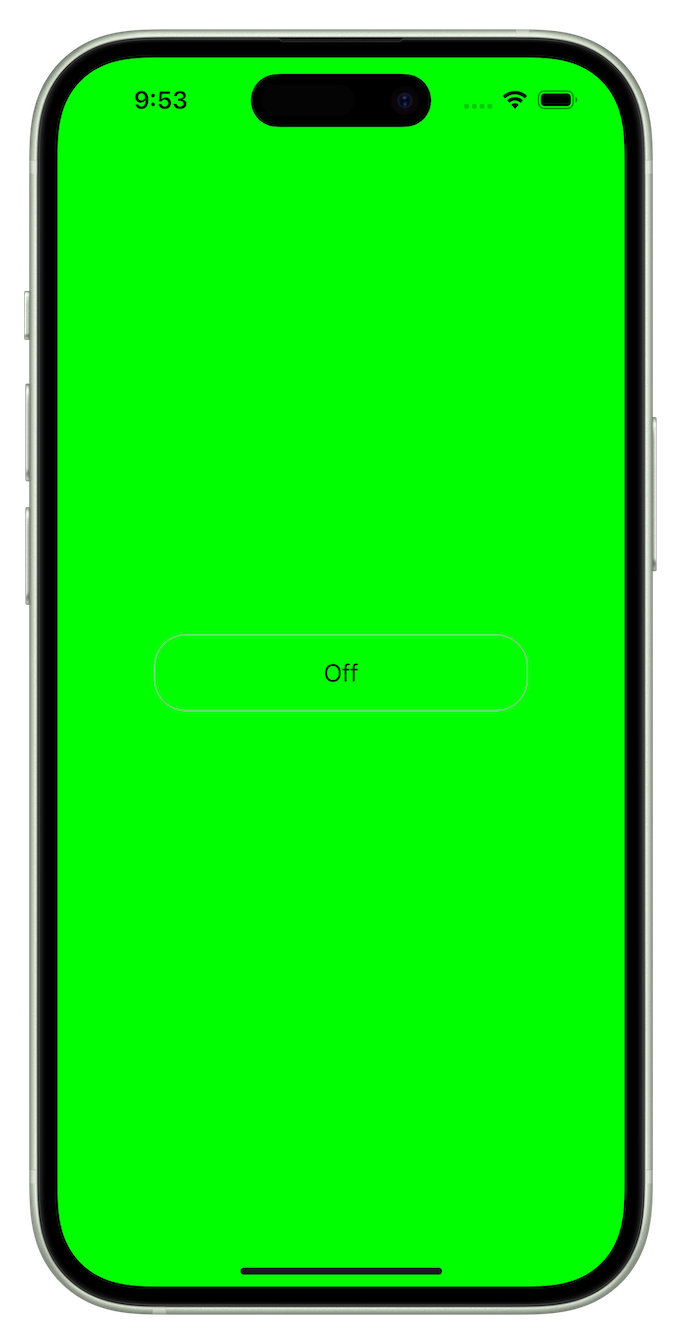
Fancy Light
A single-view app that is modeled on the original flashlight apps launched at the debut of the App Store in 2008. The extension exercise has if light is on, the user can swipe between multiple flashlight colors (this is in the screen_color respository). I added only three more colors (red, blue, and green), but you and your students could add as many colors as you/they would like. This app is an extension of the Light Guided Project at the end of Unit 1 in Apple's Develop in Swift Fundamentals (Xcode 15) course.
Read More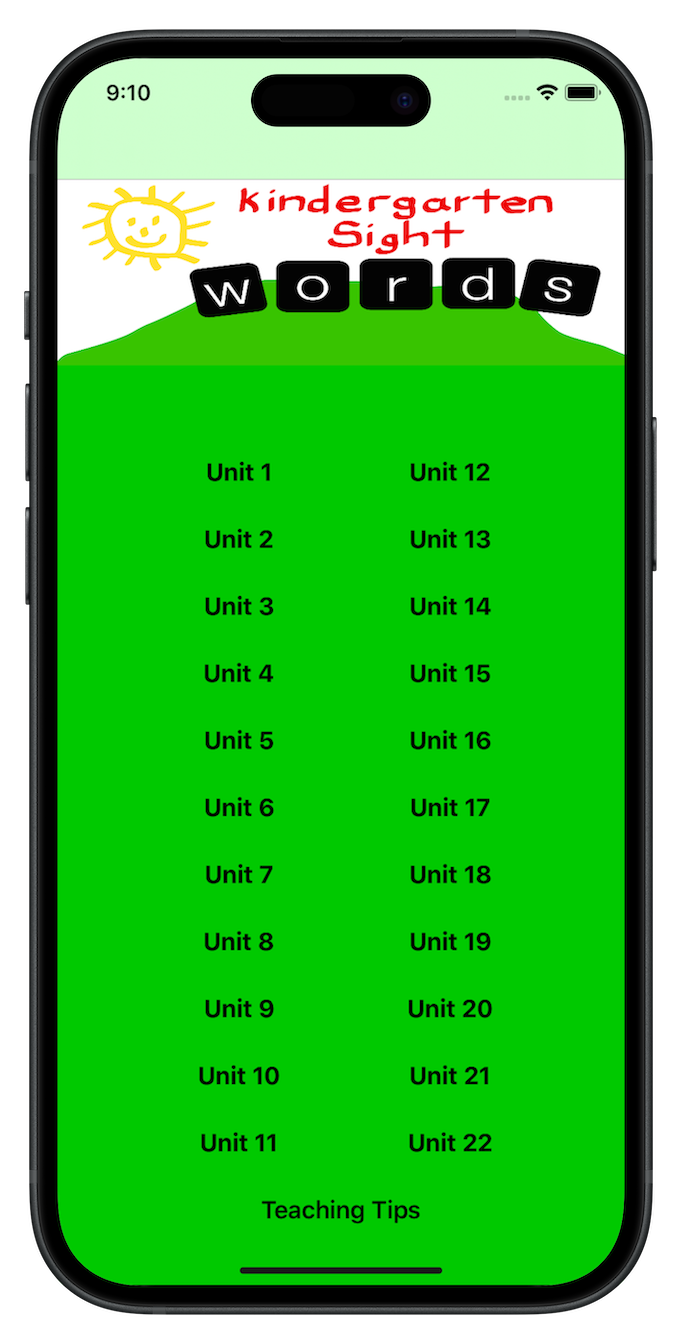
Kindergarten Sight Word(s)
A multi-screen app created using the Common Core Standards. Thus this app will be able to be used by any Kindergarten teacher, parent, or student in the United States. The app will enable teachers and parents to help their children practice their basic sight words that are the critical first step for a child to learn to read. Help your young learners to read.
Read More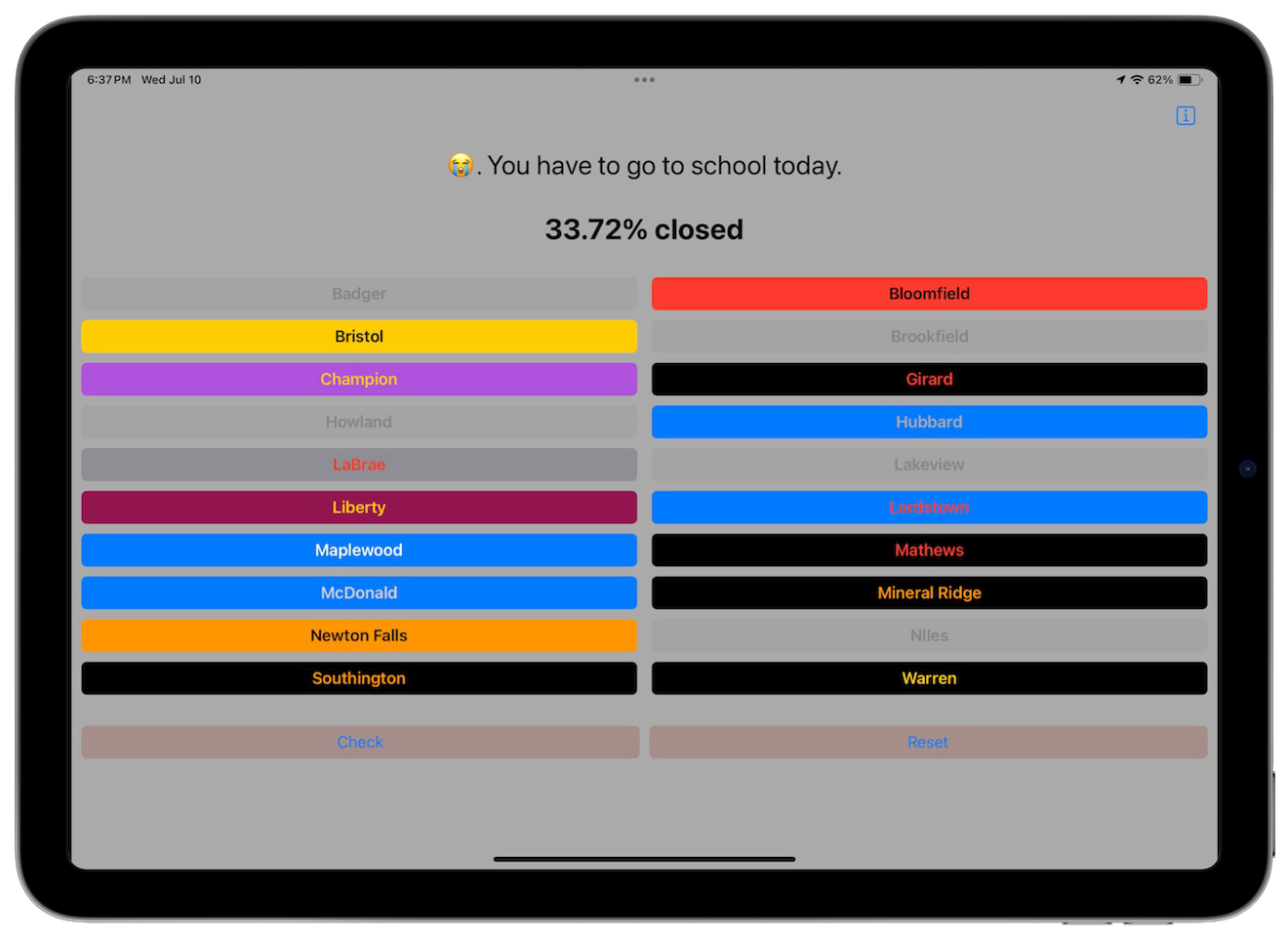
TCTC Snow Day Predictor
A custom iOS app made exclusively for the staff of the Trumbull Career and Technical Center in Warren, Ohio. The app allows the user to select school districts and compute the number of students that would be absent that day in order to check to see which combinations bring the total number of students that would be missing to the magic 40 percent threshold. This app is made for fun and amusement and does not guarantee a snow day.
Read More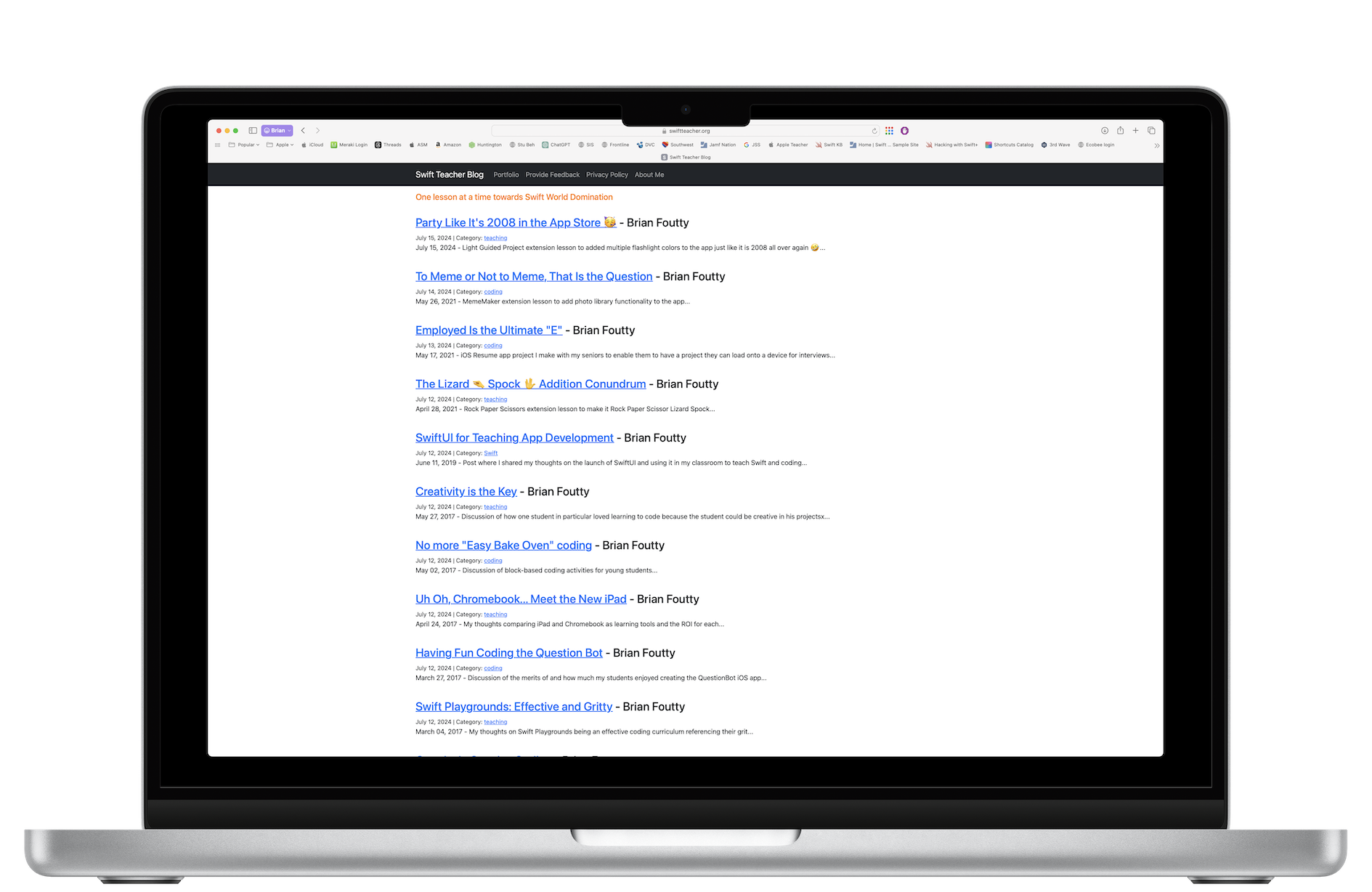
Swift Teacher Site
A Django blog and portfolio app built with Python. The apps were built to leverage my Python knowledge and to learn Django. I wanted to learn how to build websites using Python rather than JavaScript.
Read More
Rock Paper Scissors Lizard Spock
A single-view app where the user plays the game ROCK PAPER SCISSORS LIZARD SPOCK against the iOS device. ROCK PAPER SCISSORS LIZARD SPOCK is a game invented by Sam Kass and Karen Bryla.This app is an extension of the rock, paper, scissors game app created as part of Apple's Develop in Swift AP CS Principles course and Develop in Swift Explorations course. The project can be found in Unit 4 starting on page 368 in the Student book and starting on page 571 in the Teacher Guide. I built this app to provide my students another fun and engaging app building learning experience.
Read More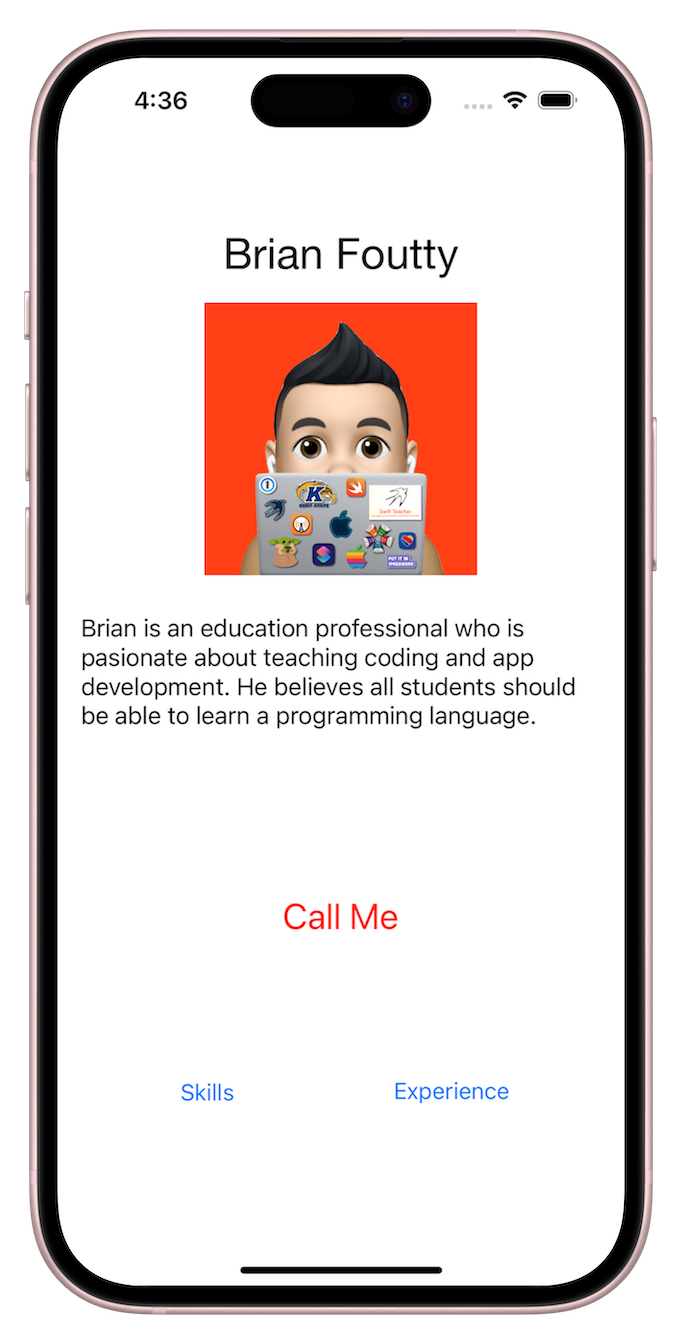
MyResume
A multi-screen app that demonstrates and highlights the skills and knowledge students have acquired during their time learning Swift at TCTC. This app is intended for students to load on a personally-owned device so that they can share the app during an interview.
Read More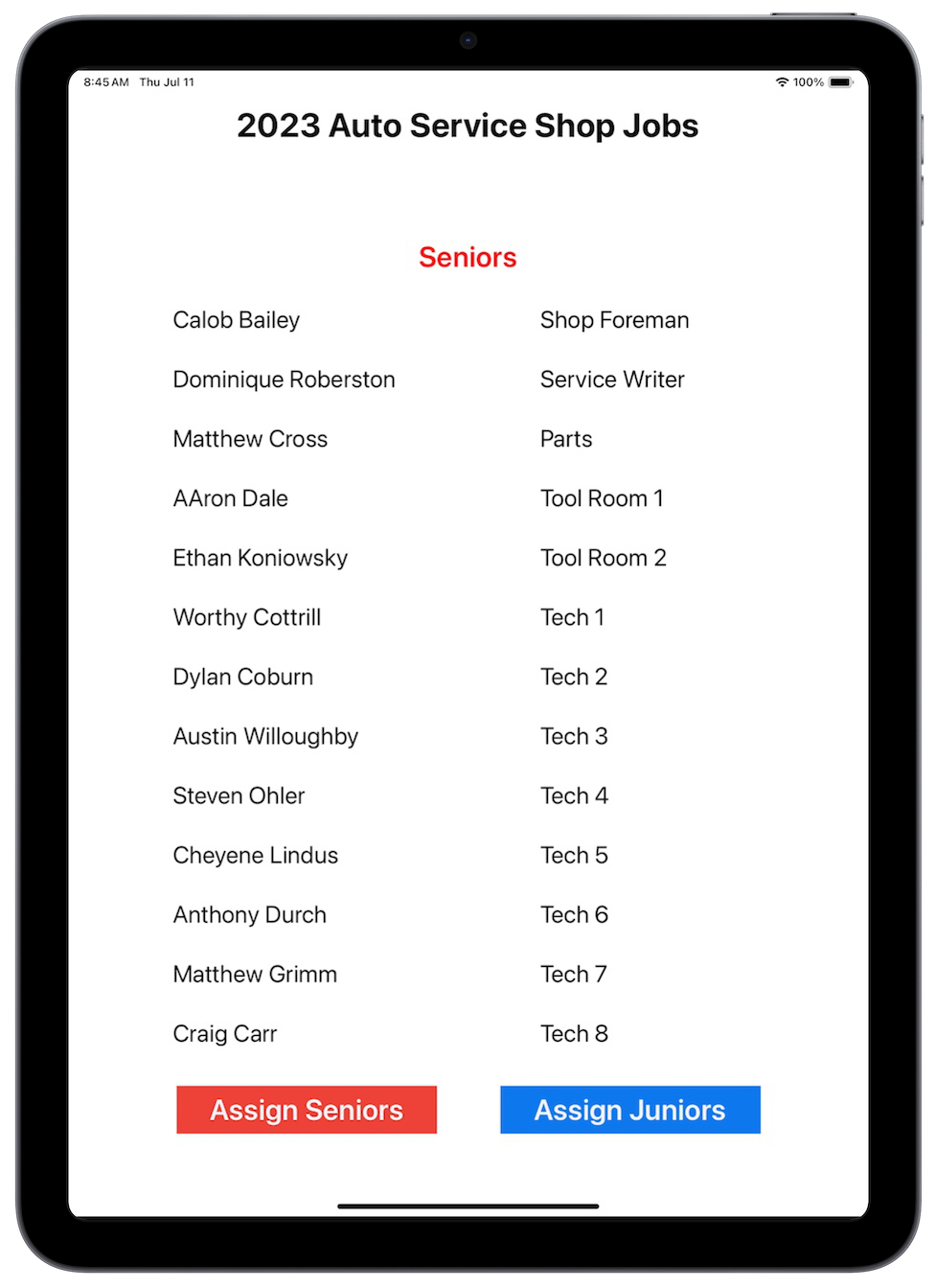
Auto Service Jobs
A single-view iOS app made exclusively for the Trumbull Career and Technical Center Auto service teacher. The app randomly assigns jobs in the auto service labs to the students in the class. There is one button to assign the 12th-grade students and another to assign the 11th-grade students. The app was made as a custom app for the school. So, it is only available to view and download from the school's mobile device management software.
Read More
MemeMaster
A single-view app where the user can choose a photo from their Photo Library and apply one of five phrases for the top and bottom of the photo. This app is an extension of the MemeMaker app created as part of Apple's Develop in Swift AP CS Principles course and Develop in Swift Explorations course. The project can be found in Unit 4 starting on page 384 in the Student book and starting on page 589 in the Teacher Guide. I built this app to give my students a more robust app building experience and exposure to Apple's camera and photos APIs.
Read More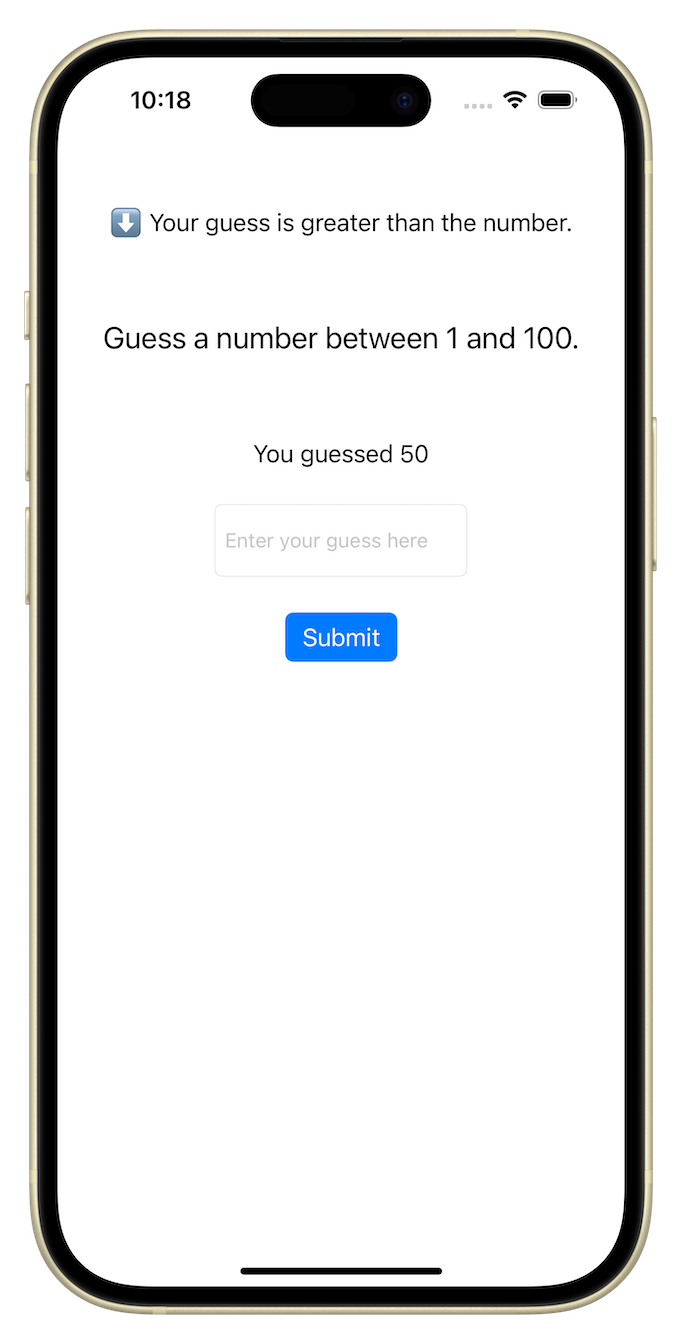
Guess My Number
A single-view app that is a "Guess the Number" game built to give extra teaching and learning opportunities for: 1. Another opportunity to learn about optionals and how to safely handle data passed from a textField. 2. Further demonstration and teaching of how guard-let is used in order to preserve value throughout the code block. 3. Extra practice with hiding and enabling buttons based upon a conditional value. 4. Practice building a simple algorithm. 5. Extra app building practice. 6. Bonus content in unsafe optional branch: what happens when you force unwrap an optional with (!) and there is no value from user input.
Read More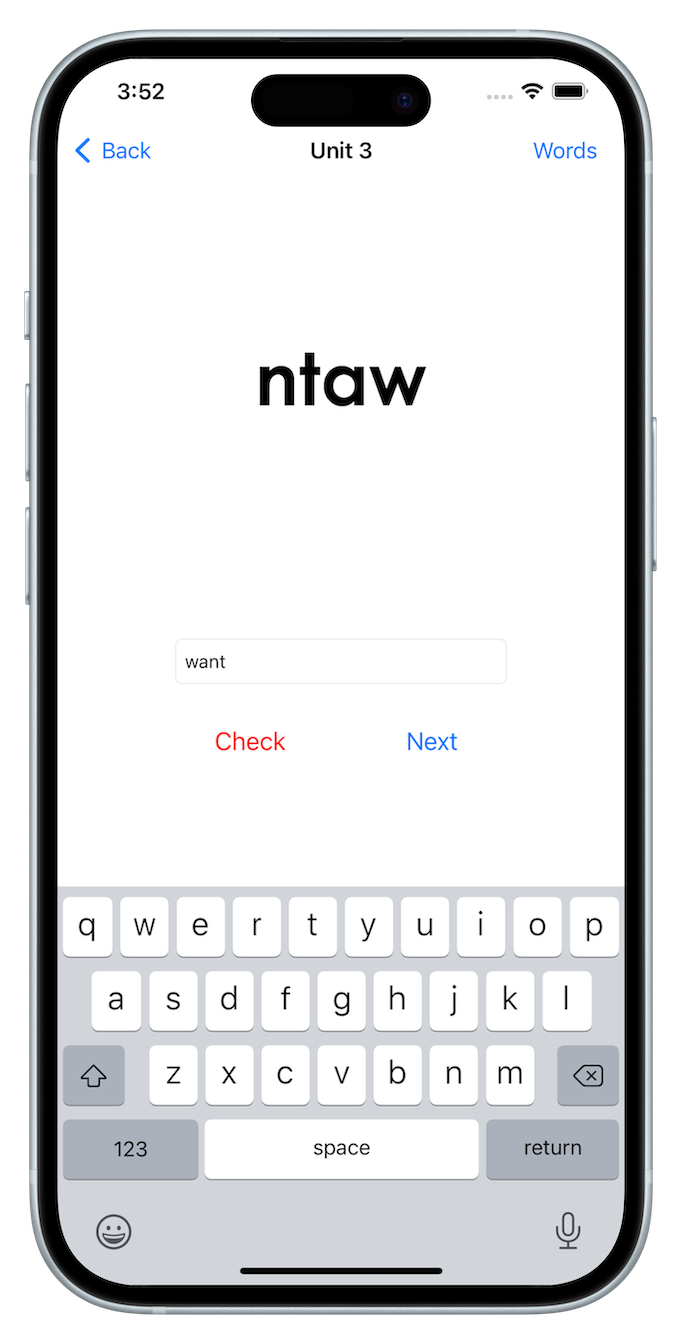
KinderG SightWord Scramble
A Kindergarten sight word app built to continue to challenge Kindergarten students in order to enable them to become a more fluent reader. This app engages students in a unique way by challenging students to spell the sight words one letter at a time and giving them immediate feedback on their spelling and making it fun by gamifying the child's learning. This app was created using the Common Core Standards in partnership with a veteran Kindergarten teacher with more than 25 years of teaching experience. This app is appropriate for all Kindergarten or First Grade students in the United States.
Read More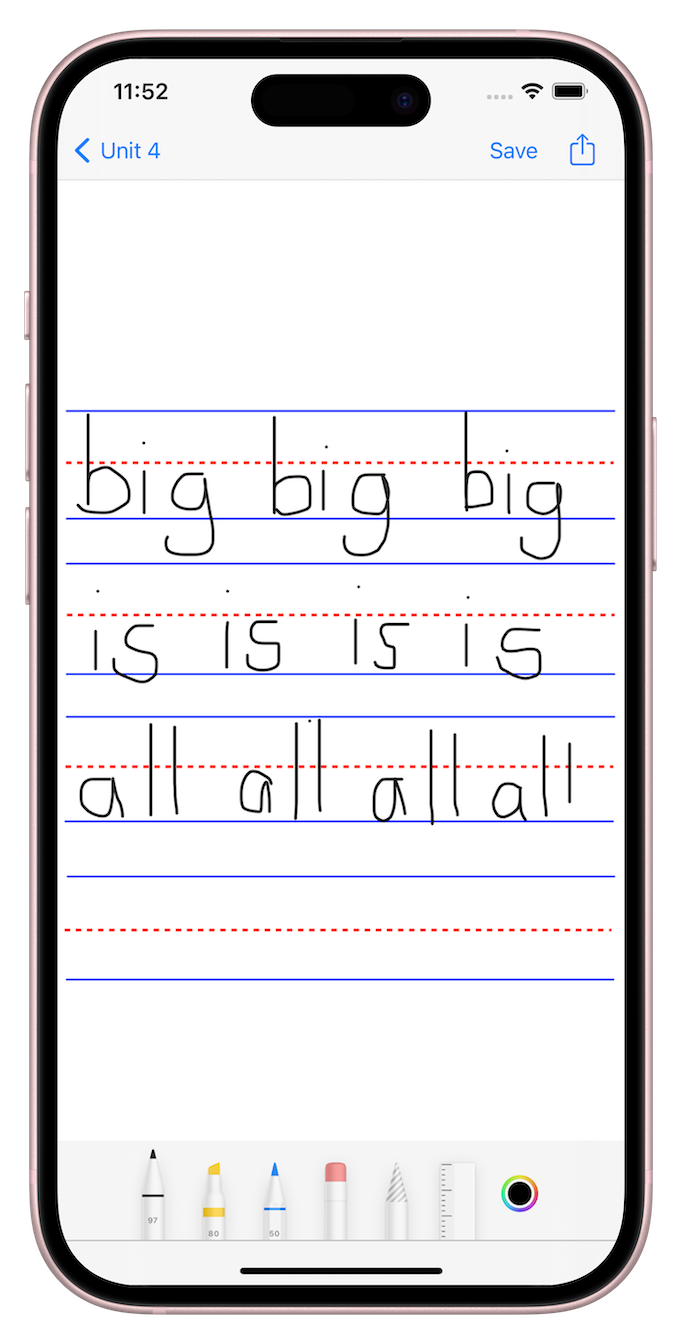
Kindergarten Sight Word(s)+
All of the features of the Kindergarten Sight Word(s) app and more!! Sight words in each unit are randomly presented one at a time. Students can then write the words just spoken on a background designed for young learners. The written words can be saved to the camera roll and shared with teachers or parents. The app will enable teachers and parents to help their children practice and learn their basic sight words that are the critical first step for a child to learn to read. This app was developed with the assistance of a veteran Kindergarten teacher with over twenty years of classroom teaching experience.
Read More